The Workspace That Replaces a Dozen Apps
Decks is where you capture ideas, organize projects, and master new subjects—all without leaving the app. One place, zero context lost.
50% off for a limited time
Currently available for macOS only. Windows and Linux versions coming soon.
A Dozen+ Tools. One Workspace.
Every deck includes everything you need to capture, organize, and learn—no plugins, no integrations, no setup.
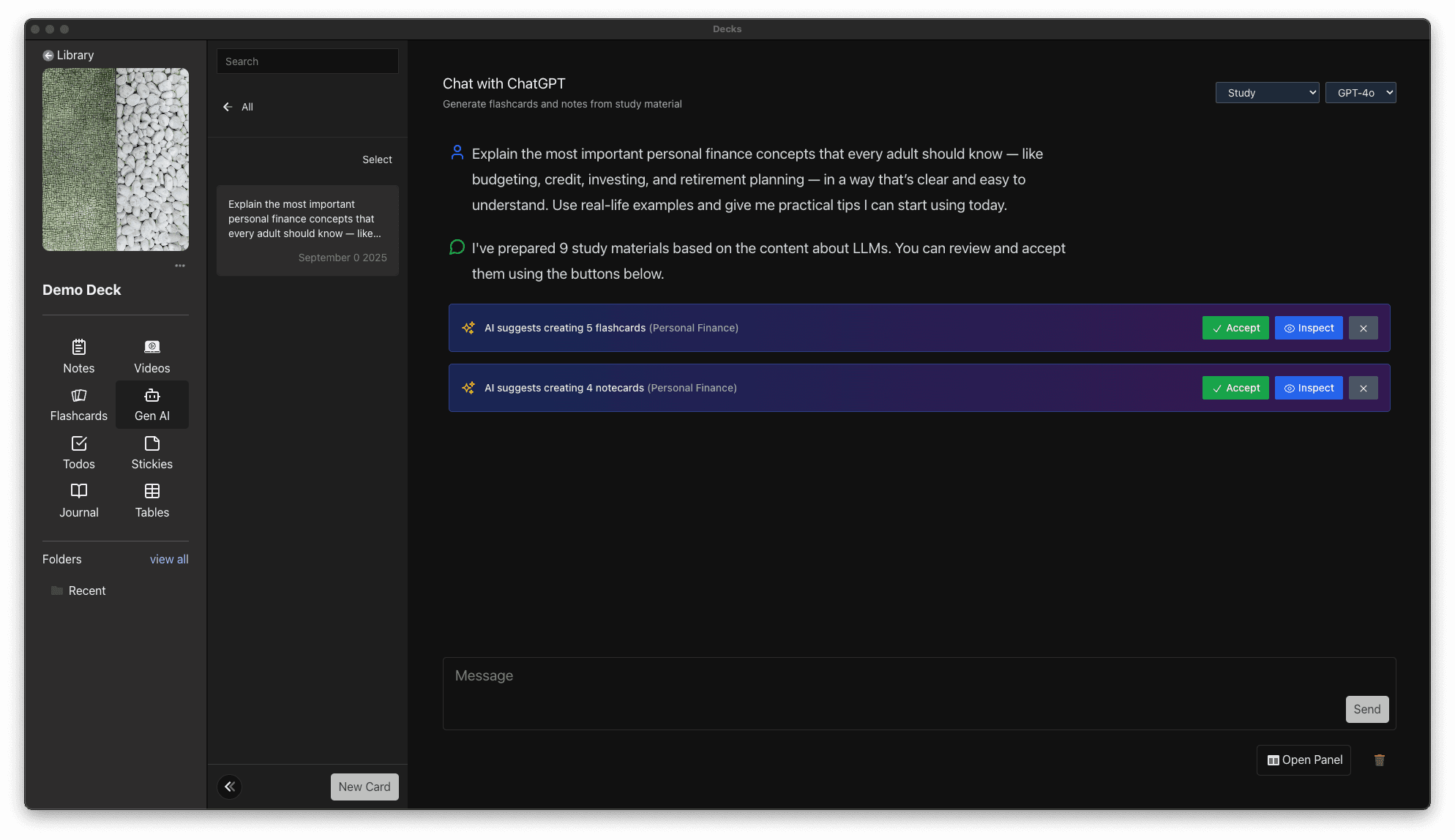
AI Study Assistant
Full ChatGPT built into your decks with three specialized AI modes. Supports OpenAI and Ollama for local AI models.
Built for How You Work
One workspace per project, whatever your project is
Students
The Problem
- Notes scattered across apps
- Flashcards disconnected from notes
- Losing track of lecture recordings
The Solution
One deck per course. Notes, flashcards, videos, and AI tutor all in one place.
Create a deck for every class
Professionals
The Problem
- Project info scattered in Slack, email, drives
- No single source of truth per project
- Context-switching between tools
The Solution
One deck per project. Tasks, notes, files, and meeting minutes together.
Create a deck for every project
Creators
The Problem
- Ideas lost in random notes apps
- Research scattered everywhere
- No way to track creative progress
The Solution
One deck per creative project. Capture inspiration, research, and drafts in one space.
Create a deck for every idea
The Difference
One app that does it all vs. juggling a dozen that don't
With Decks
- One workspace per project—everything in one place
- Simple, clean UI—no complexity overload
- a dozen+ tools that actually work together
- Lifetime access—one purchase, own forever
- All data stored locally on your device
The Alternative
- Tools scattered across 5+ different apps
- Complex UIs that take hours to learn
- Endless configuration and setup time
- Monthly fees that add up ($10-20/mo each)
- Data stored on remote servers you don't control
Cancel anytime. Keep the app forever.
$20/year. No lock-in.
While others charge $10–$20/month per app, Decks gives you a dozen+ tools for $20/year—and if you cancel, you keep the version you already have.
50% off launch pricing
All tools included. Cancel anytime. Your data stays on your device.
Currently macOS only. Windows & Linux coming soon.